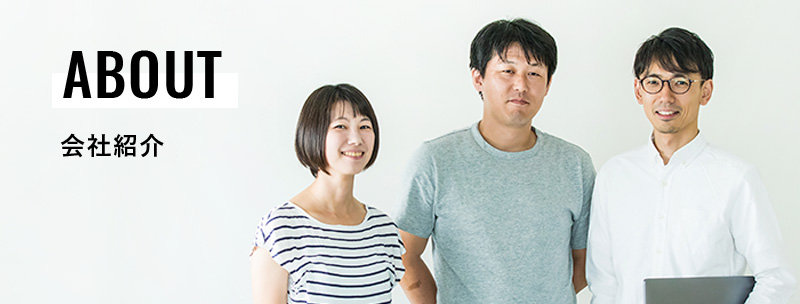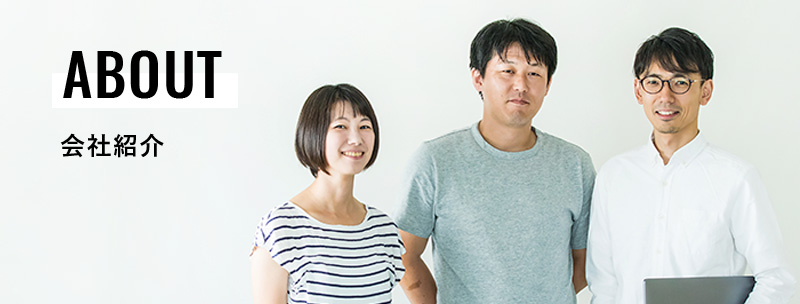ntp覚え書き
社内で使用しているExcelの出退勤管理をWeb化した時にサーバーの時間がずれていたので時刻設定のことについておさらいメモ。
時刻を確認する
# システムクロックの時刻を確認する date # ハードウェアの時刻を確認する sudo hwclock -r
時刻がずれていることがわかったら、修正を行う。
NTPサーバーインストール(ntpがインストールされていない場合)
yum -y install ntp
NTPサーバー設定
vi /etc/ntp.conf # Use public servers from the pool.ntp.org project. # Please consider joining the pool (http://www.pool.ntp.org/join.html). server 0.centos.pool.ntp.org iburst server 1.centos.pool.ntp.org iburst server 2.centos.pool.ntp.org iburst server 3.centos.pool.ntp.org iburst #以下を追加 server ntp.nict.jp server ntp.jst.mfeed.ad.jp
NTPサーバー起動
/etc/rc.d/init.d/ntpd start #自動起動設定もしておく chkconfig ntpd on
同期確認
ntpq -p
#*が表示されていれば同期完了。+は同期可能なサーバー。
remote refid st t when poll reach delay offset jitter
==============================================================================
+s97.GchibaFL4.v 133.243.238.244 2 u 46 128 377 15.267 1.332 1.658
+jp.linode.oxoox 10.84.87.146 2 u 57 128 377 5.480 -1.582 1.888
+ec2-54-64-6-78. 133.243.238.243 2 u 108 128 377 18.873 -1.750 5.125
+x.ns.gin.ntt.ne 103.1.106.69 2 u 90 128 377 3.812 -1.560 9.639
*ntp-a3.nict.go. .NICT. 1 u 114 128 357 4.910 -1.996 1.076
+ntp3.jst.mfeed. 133.243.236.17 2 u 71 128 377 5.471 -1.607 1.162
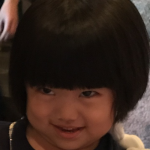
取締役
しょぼん syobon
最近エネルギーの90%を卓球に向けています。
TAG
- Android
- AWS
- Bitrise
- CodePipeline
- Firebase
- HTML
- iOS
- IoT
- JavaScript
- KPI
- Linux
- Mac
- Memcached
- MGRe
- MGReのゆるガチエンジニアブログ
- MySQL
- PHP
- PICK UP
- PR
- Python
- Ruby
- Ruby on Rails
- SEO
- Swift
- TIPS
- UI/UX
- VirtualBox
- Wantedly
- Windows
- アクセス解析
- イベントレポート
- エンジニアブログ
- ガジェット
- カスタマーサクセス
- サーバ技術
- サービス
- セキュリティ
- セミナー・展示会
- テクノロジー
- デザイン
- プレスリリース
- マーケティング施策
- マネジメント
- ラボ
- リーンスタートアップ
- 企画
- 会社紹介
- 会社紹介資料
- 勉強会
- 実績紹介
- 拡張性
- 採用
- 日常
- 書籍紹介
- 歓迎会
- 社内イベント
- 社員インタビュー
- 社長ブログ
- 視察
- 開発環境